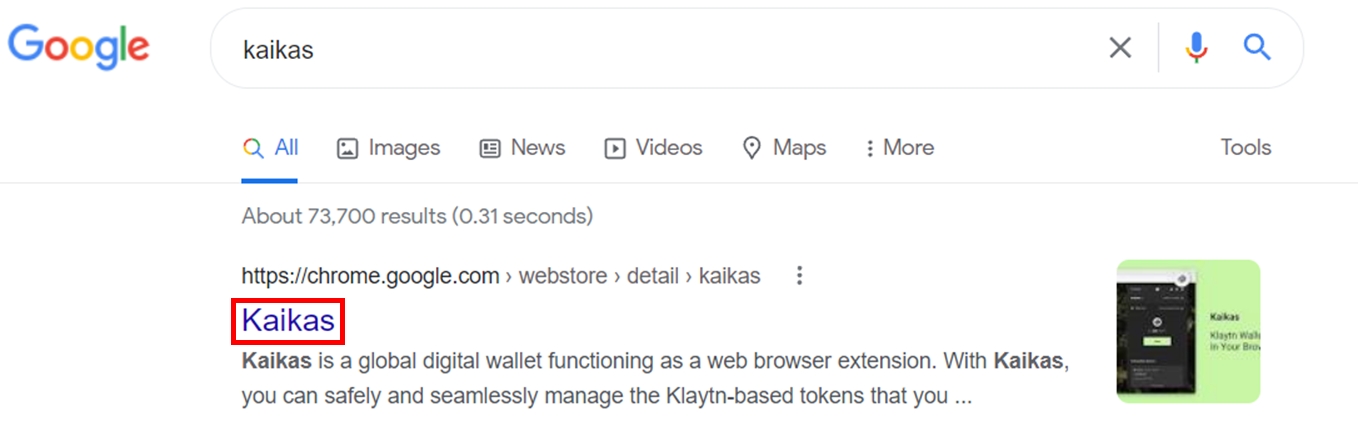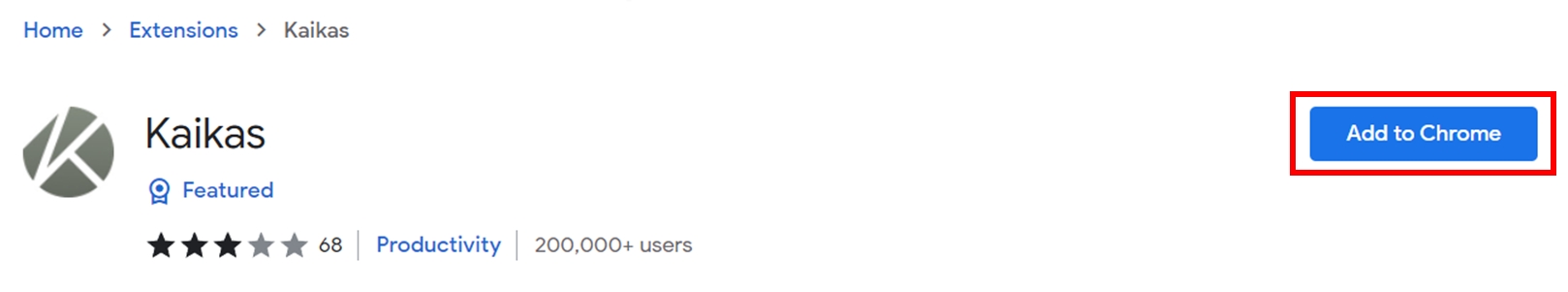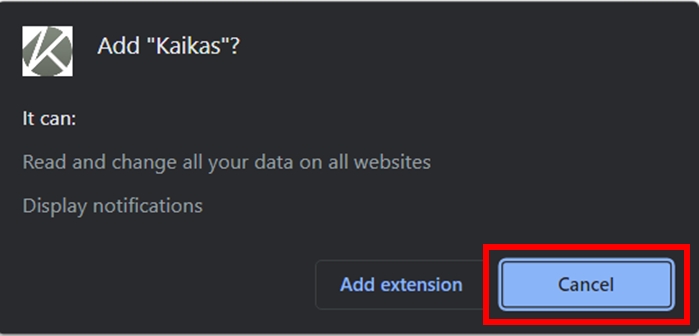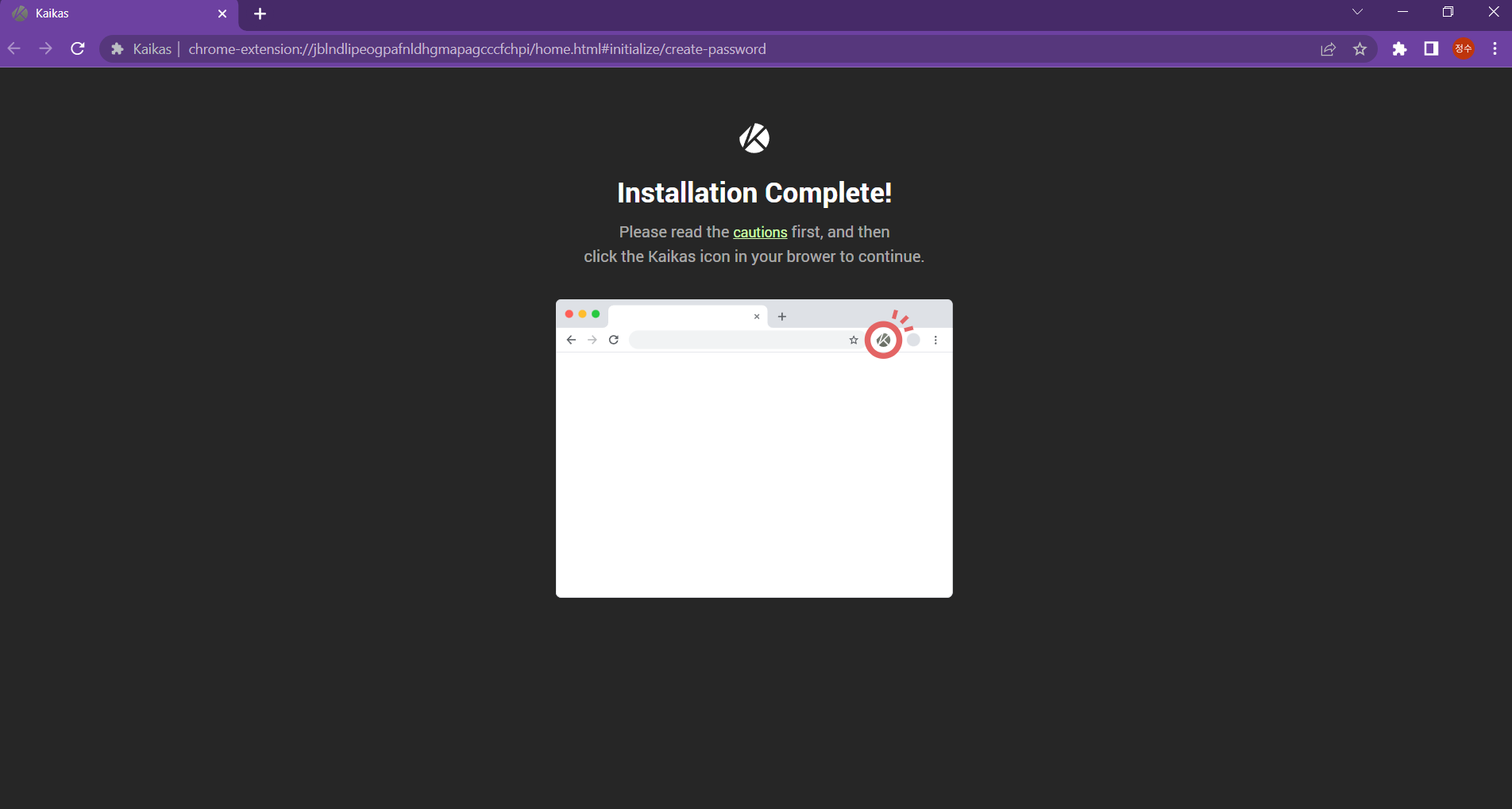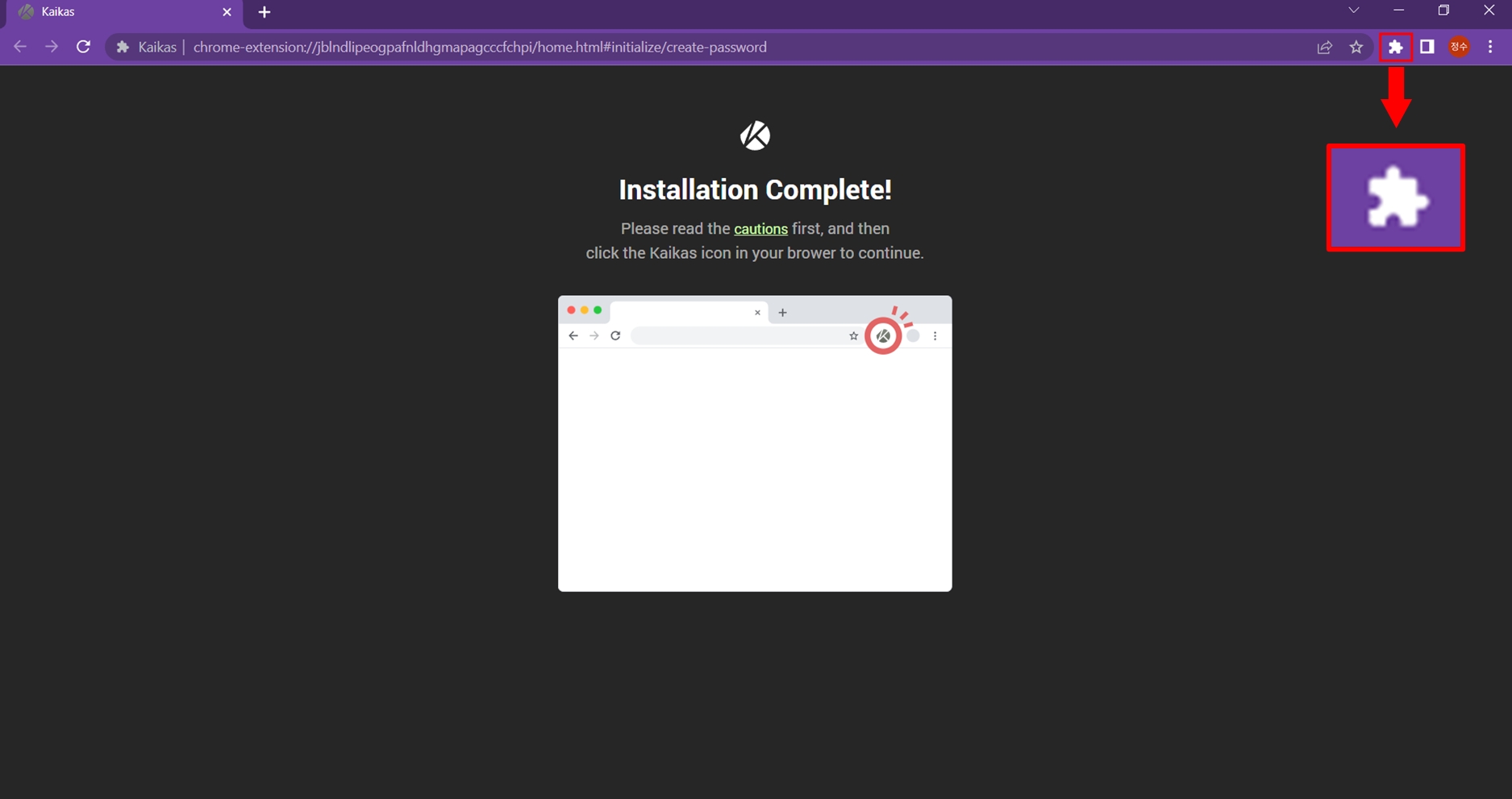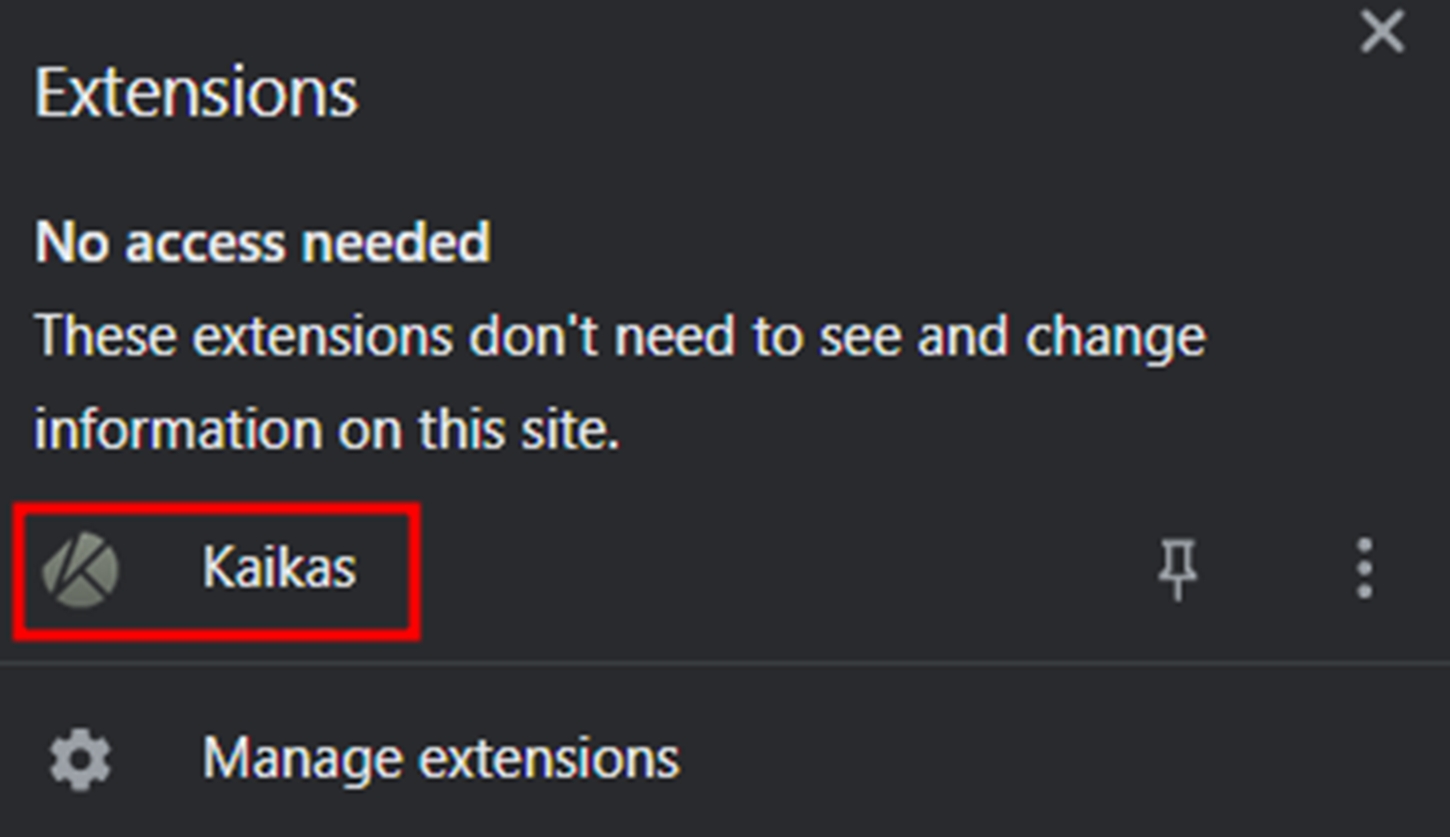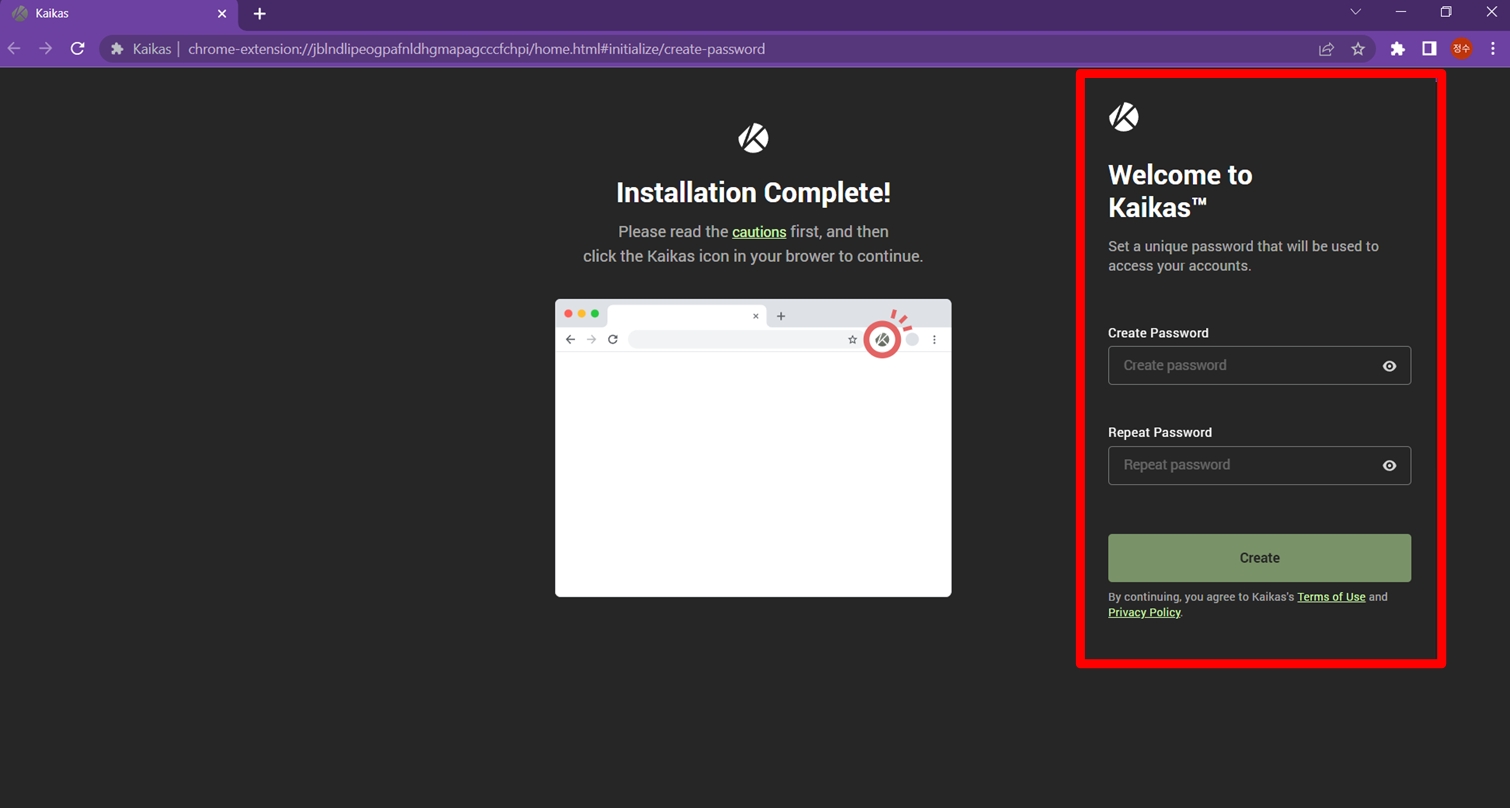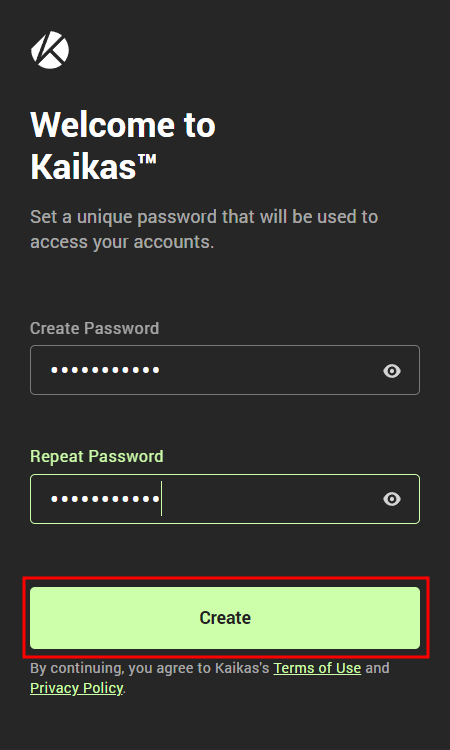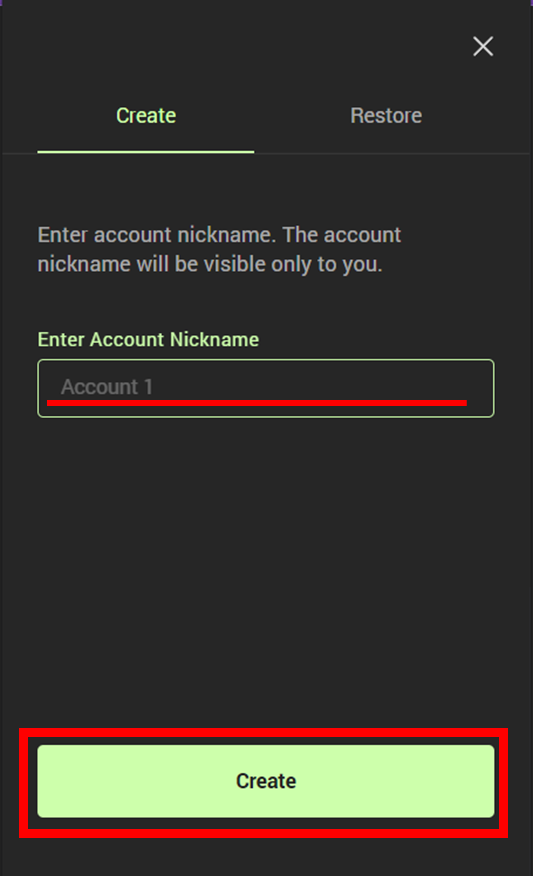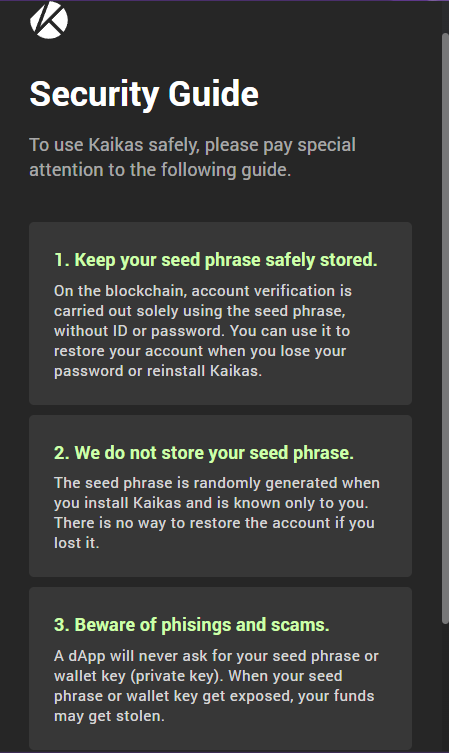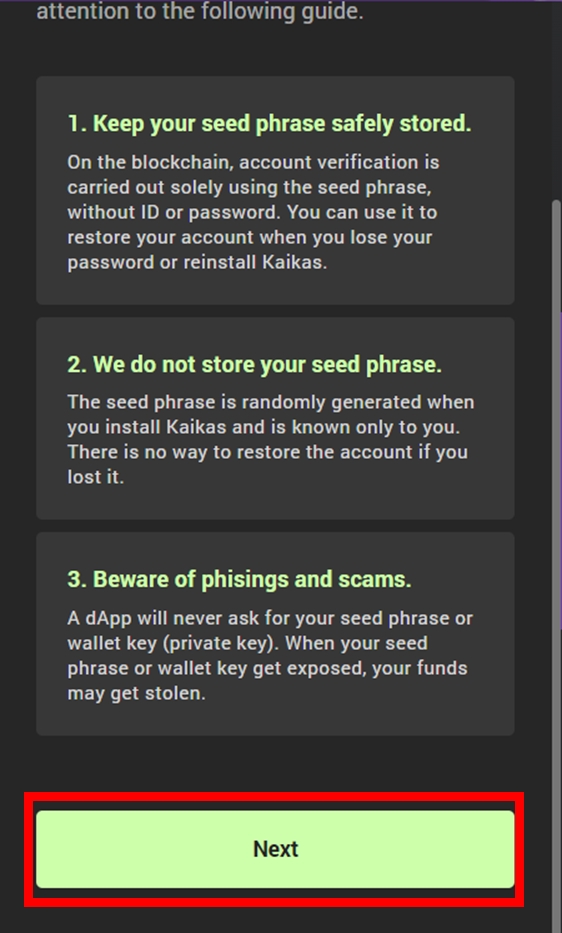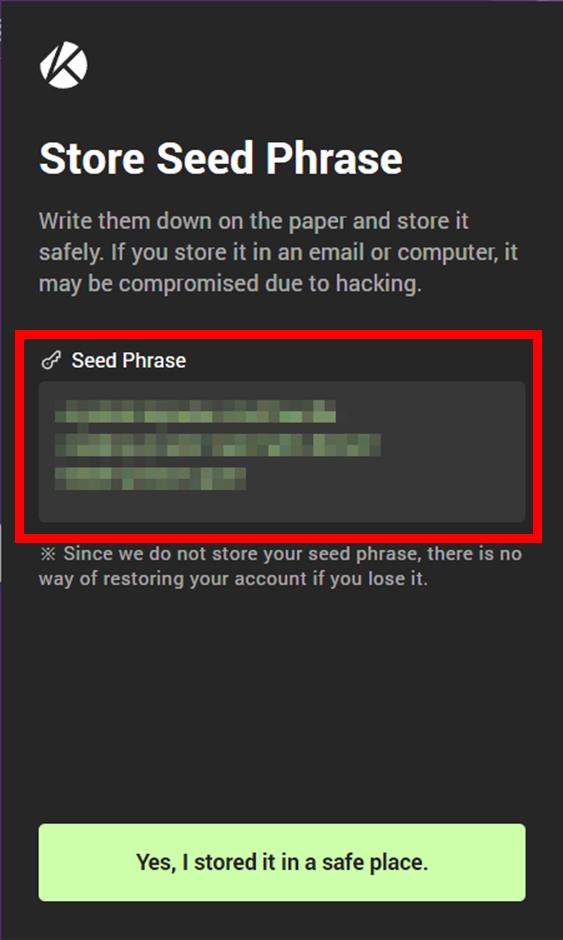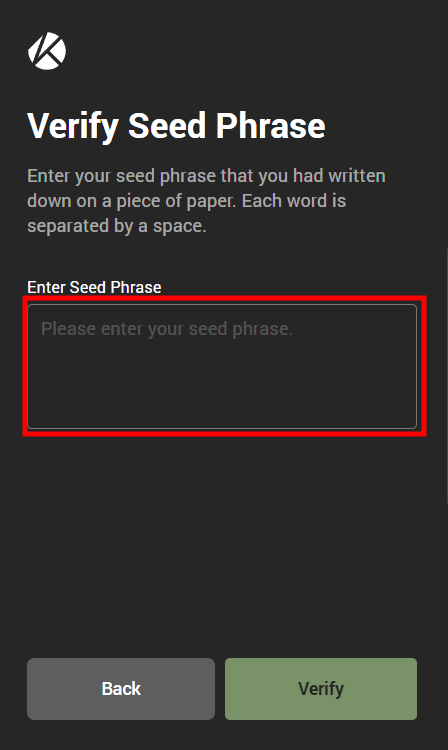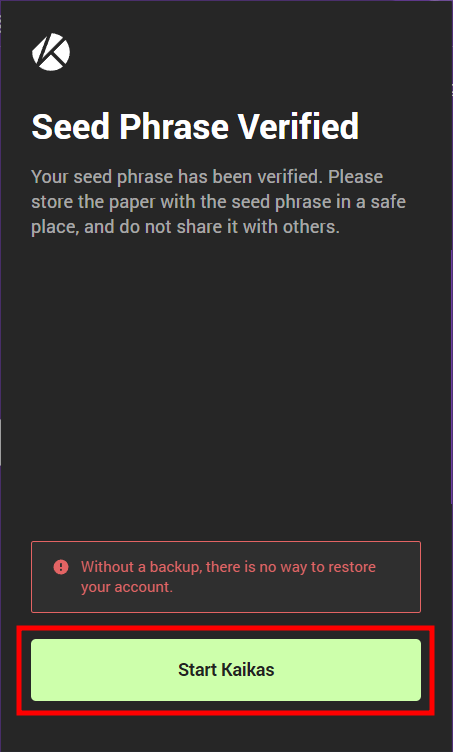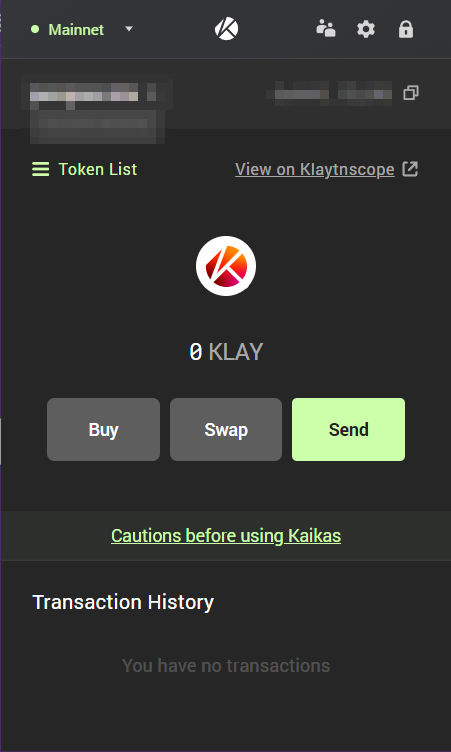How to set up a wallet on Kaikas
Setting up a wallet on Kaikas
1.Search ‘Kaikas’ on Google and click ‘Kaikas extension’.
2.Click ‘Add to Chrome’
3. Click ‘Add extension’ when a pop-up message asks whether you would like to add Kaikas.
4. Wait for the installation to complete. You can see the page below once it is done.
5. Click the puzzle icon Extensions at the top right.
6. Click Kaikas under the Extensions menu.
7. The installation is complete when you can see the Kaikas menu.
8. Set your password on the Kaikas menu and click the ‘Create’ button.
9. Enter your account nickname and click the ‘Create’ button.
10. Read the security guide carefully.
11. After reading the guide, click the ‘Next’ button.
12. Keep your seed phrase safe and click the button at the bottom.
※ A seed phrase provides access to your wallet. The phrase itself serves as the account and the password on the blockchain, please make sure it is not lost or leaked to third parties!
13. Re-enter your seed phrase to verify and click the button at the bottom.
14. Once you see the completion page as below, click the ‘Start Kaikas’ button.
15. You can check out your wallet information if there are no problems during the installation process.
Last updated